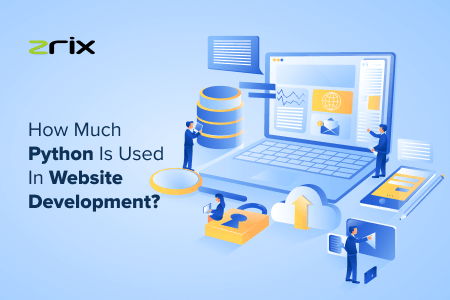In today’s world, Python is the most commonly used language in website development, app development, data handling, and other technologies.
Though Python programming language is an open-source high-level language, it makes product development more simple, proper, and robust.
The point is: The more you know about Python, for programmers, it becomes more easy to use it in different spectrums of IT product development. If you look around yourself, you will find that the majority of the things use Python for programming purposes.
The best examples are Google and YouTube!
In Python’s standard library, there are a number of internet protocols like HTML, IMAP, XML, E-mail Processing, JSON, FTP support, etc. The big thing is it is easy to use the Socket interface.
“Python powers many of the existing worldwide popular frameworks such as Django & Pyramid. Also, there are micro-frameworks like Flask & Bottle.”
Today, the Python is widely used in every top custom software development company of USA for the scientific & numerical computing. To support this, Python provides SciPy, Pandas, iPython, etc. many other Python libraries!
More About Python Programming Learning!
Now you know some of the Python usage, its frameworks, standard libraries, internet protocols. But, you are still unaware of the features that make it the world’s best high-level language!
There is a strong rumor that Python is hard to learn and use!
However, we condemn this case because;
We have been working on Python for a long time, and our experience has made us to develop tons of tips and tricks that make Python programming language very simple to use in the clients’ projects.
Yes, there are times when working with Python becomes a little bit difficult, but if you properly execute your mind in the programming, then Python appears to be simpler, flexible, and creative!
Hence, without much further addons, let’s start and learn 10 Python Tips and Tricks That Makes a Life Of Python Programmers Easy.
Use List Comprehensions.
While working in Python, loops are common! List comprehensions are a concise & speedy way to create new lists.

More importantly, this is faster when you run it in code. As with all these tips, in small codebases that have small ranges, using this approach may not make much of a difference. But in other situations, it may make all the difference when you’re trying to save some time.
Built-In Functions
Python has many in-built functions in it such as you can write high-quality, efficient code with the help of underlying libraries. These libraries are optimized daily and tested vigorously. The built-in functions simply check if you are duplicating the codes or not!
Use xrange(); Do Not Use range()
Python 2 use range() and xrange() functions to iterate over loops. The range() store all the numbers in the memory and linearly gets large as the range did.
The second function, xrange(), returns the generator object. But, when you loop the object, the numbers remain in the memory and come out only on demand.
import sys
numbers = range(1, 1000000)
print(sys.getsizeof(numbers))
This would return 8000064, but the xrange will return 40.
Many Python web development company in USA when making an application in Python 2, swapping these functions impacts a lot in memory usage.
The Python 3 will implement the xrange() functionality by default.
Write Your Own Generator.
The above tip of range() and xrange() hints an optimization’s general pattern and can be used as generators whenever possible. These returns an item from time to time at once.
The xrange() function is a generator in Python 2, and the range() function in Python 3.
If you’re working with a list comprehension, then consider you must write your own generator to make full use of memory efficiency. Generators are useful when you have to read a large file. Also, it is simple to process single chunks whatever the file size is.
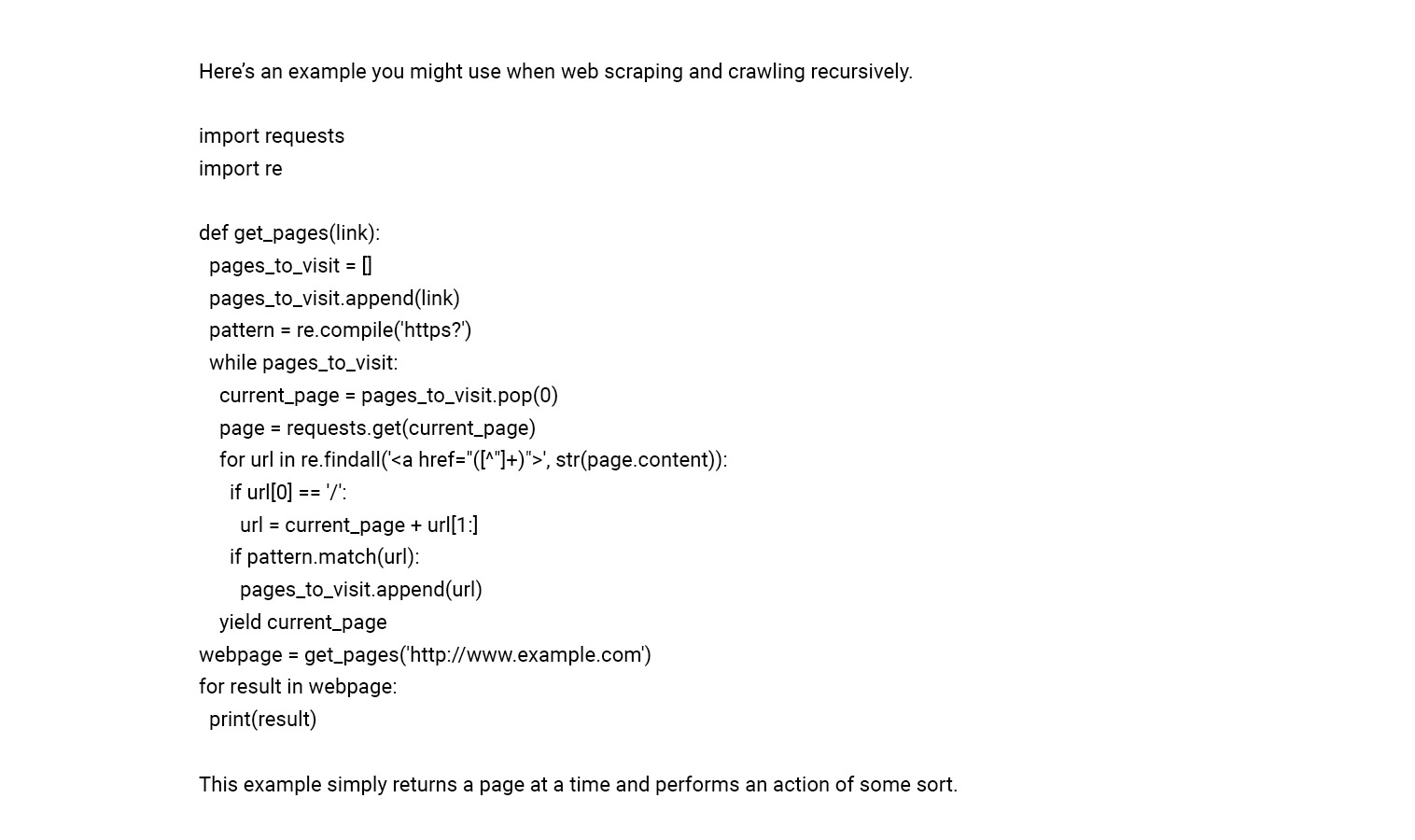
Here you’re printing the link. Because of this, the code in Python is cleaner, faster, and easier to test.
Also Read: Best Python IDES for Mac, Windows, Linux & Android
Use “in” if possible.
To check the membership of a list fastly, you can use the “in” keyword, for name in member_list:
print('{} is a member'.format(name))
Module importing
When you started learning Python, you probably got advice to import all the modules you’re using at the start of your program. Maybe you still sort these alphabetically.
This approach makes it easier to keep track of what dependencies your program has. However, the disadvantage is that all your imports load at startup.
Why not try a different approach? You can load the modules only when you need them. This technique helps distribute the loading time for modules more evenly, which may reduce peaks of memory usage.
Use sets and unions
Many Python experts of a few top Python mobile app development companies in USA agree that by doing more looping, you put unnecessary strain on your server. That’s why stop doing access loops. Let’s see the example of overlapping values in two lists.

There is one more approach to it:
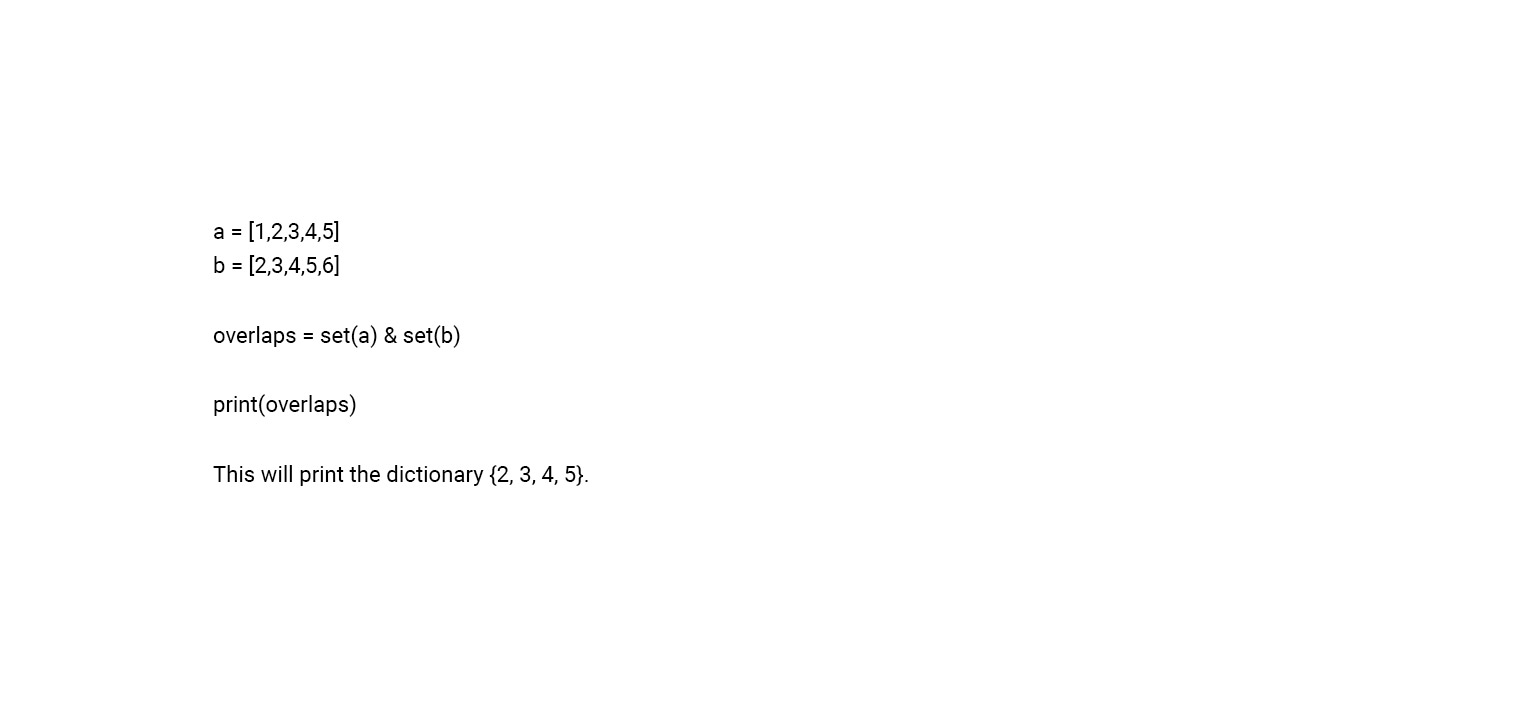
Thus, it is better to rely on built-in functions to get a high speed & big memory application as a result.
Use Multiple Assignment
Python elegantly assigns values to multiple variables. For example;
first_name, last_name, city = "Kevin", "Cunningham", "Brighton"
Here, you can easily swap the values of variables!
x, y = y, x
This way of swapping the values is much quicker & cleaner:
temp = x
x = y
y = temp
Good If You Avoid Global Variables
Using a few global variables is an effective design pattern because it helps you keep track of scope and unnecessary memory usage.
Also, Python is faster retrieving a local variable than a global one. So, avoid that global keyword as much as you can.
Concatenate Strings By The Help Of Join
In Python, concatenating strings use “+”. However, the Python strings are immutable, and the “+” operation involves creating a new string while copying the old content at every step.
But in string concatenation, the most efficient approach is to use the array module for modifying the individual characters. Finally, using the join() function, you can recreate your final string.
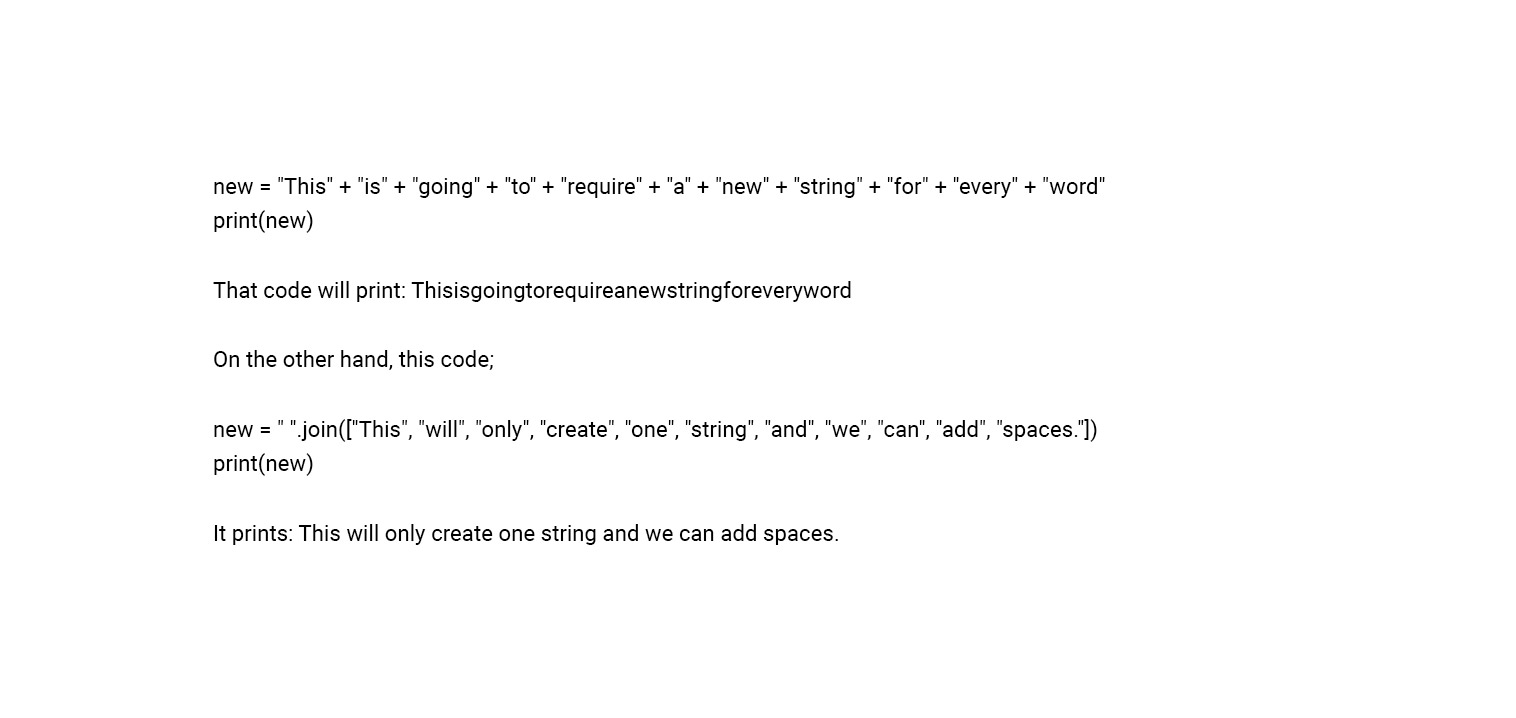
This approach for the strings is cleaner, elegant, and fast enough!
Also Read: 9 Python Development Frameworks to Learn for Web Development
Conclusion, Keep Python Programming Software Up-To-Date
The Python community is passionate and continually make the Python Programming language faster and robust. In general, each new release of this language improves its performance and security.
We would recommend that always use the latest version of Python programming for learning and development! Also, if you think, I should add more tips and tricks, then don’t forget to comment down in the section below. You can give your valuable suggestions anytime.
I’ll keep on updating this blog to tell you all the changes to get a better Python performing application. Till then, don’t forget to use these Python tips and tricks.
If you are looking out someone with good Python skills to develop your mobile and web application, then don’t’ forget to contact CMS Website Services - A Python mobile app development company in USA!