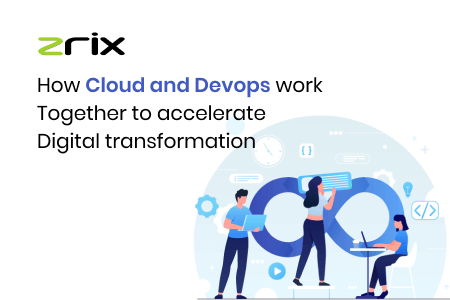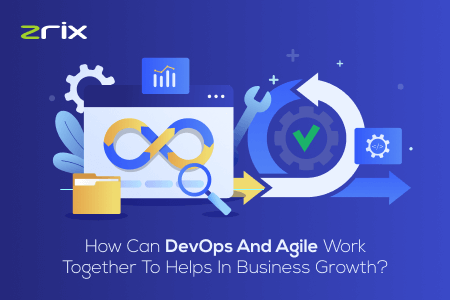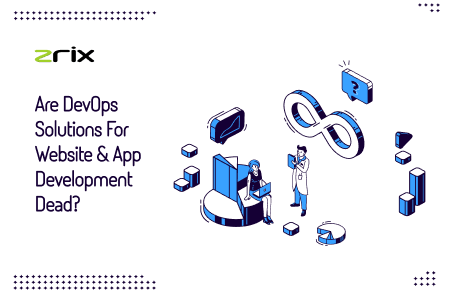In the ever-evolving landscape of software development. agility, collaboration, and automation have become the cornerstones of success. Azure DevOps, a comprehensive set of development tools offered by Microsoft. We will explore the world of Azure DevOps, its key features, benefits. how it can streamline your software development lifecycle.
Table of Content
What is Azure DevOps?
Azure DevOps is an integrated set of development tools and services designed. to ease collaboration among development and IT operations teams. It provides a centralized platform for managing the entire software development lifecycle. from idea to deployment and beyond Azure DevOps encompasses a wide range of features. Capabilities, making it a versatile solution for organizations of all sizes.
Key Components of Azure DevOps:
- Azure Boards:
This tracking system helps teams plan, track, discuss work and the development process. It provides Agile project management tools, customizable workflows. & Kanban boards to manage tasks, user stories, and bugs.
- Azure Repos:
Azure Repos is a version control system that allows teams to host, review. collaborate on code repositories. It supports both Git and Team Foundation Version Control (TFVC). providing flexibility for various development workflows.
- Azure Pipelines:
Azure Pipelines is a powerful continuous integration and continuous delivery. (CI/CD) platform that automates the build, test, and deployment processes.
- Azure Artifacts:
Azure Artifacts provides a secure and scalable package management. system for storing and sharing artifacts like NuGet, npm, and Maven packages. It simplifies dependency management and artifact publishing.
- Improved Performance:
PWAs load quickly and respond instantly to user interactions, creating a snappy and delightful user experience.
Key of DevOps
Cloud DevOps is a practice that combines cloud computing and DevOps principles. to streamline software development, deployment, and operations in a cloud environment. To install Cloud DevOps, you need to consider several key principles and practices. Here are some of the essential keys to Cloud DevOps:
- Automation:
Automation is at the core of DevOps, and it's vital in Cloud DevOps. Automate the provisioning, configuration, testing, and deployment of resources applications. in the cloud to reduce manual work, cut errors, and speed up the delivery pipeline.
- Collaboration:
Foster collaboration and communication among cross. functional teams, including developers, operations, security, and QA.
- Infrastructure as Code (IaC):
Treat your infrastructure as code by using tools like. Terraform, AWS CloudFormation or Azure Resource Manager templates. This approach allows you define and manage cloud resources, ensuring consistency and repeatability.
- Continuous Integration (CI):
Install CI practices to automate the building & testing. of code changes as they are pushed to a shared repository.
- Continuous Delivery/Continuous Deployment (CD/CD):
Extend CI to include CD practices. Automate the deployment of code changes to different cloud environments. (e.g., development, staging, production) while maintaining quality and security standards.
- Microservices:
Use microservices architecture and containerization (e.gDocker). to create scalable, modular applications that can be deployed and managed in the cloud.
- Monitoring:
Install robust monitoring and logging solutions to gain real time. insights into the performance and health of your cloud infrastructure and applications. Cloud-native services like AWS CloudWatch and Azure Check are valuable for this purpose.
- Security:
Security should be integrated into every stage of the DevOps pipeline. Use cloud-native security tools and practices to protect your cloud-based assets and data. Install security scanning, access controls, and compliance monitoring.
- Cost Management:
Cloud cost management is crucial. Install cost monitoring and optimization practices to avoid unexpected expenses. Use cloud provider cost management tools and budgeting features.
- Disaster Redundancy:
Design your cloud infrastructure with disaster recovery and redundancy in mind. Use many availability zones or regions to ensure high availability and data resilience.
- Version:
Maintain version control for your application code, infrastructure code (IaC), and configurations. Git is a popular choice for version control.
- Testing:
Install automated testing at various levels (unit, integration, load, security). to ensure the reliability and quality of your cloud-based applications.
- Documentation:
Maintain clear and up-to-date documentation for your cloud infrastructure, configurations. and deployment processes to ease knowledge sharing and troubleshooting.
Benefits of Azure DevOps
- Streamlined Collaboration
Azure DevOps promotes collaboration among development, testing, and operations teams. It breaks down silos and enables cross-functional teams to work together.
- End-to-End Visibility:
With Azure DevOps, you gain full visibility into the software development lifecycle. You can track progress, identify bottlenecks, and make data-driven decisions to optimize workflows.
- Automation:
Automated CI/CD pipelines in Azure DevOps reduce manual. interventions, cut errors, and speed up software delivery. This leads to faster release cycles and improved efficiency.
- Scalability:
Azure DevOps can scale to meet the needs of small startups and large enterprises alike. It offers a range of pricing options and allows teams to grow as their requirements evolve.
- Integration Capabilities:
Azure DevOps integrates with popular development tools, cloud services. and third-party solutions, allowing you to customize your development environment and toolchain.
Getting Started with Azure DevOps
- Sign Up:
You can start using Azure DevOps by signing up for a free Azure DevOps. organization or by integrating it with your existing Azure account.
- Project Setup:
Create a new project and define your work items. repositories, and build pipelines to match your development process.
- Version Control:
Choose Git or TFVC as your version control system. set up repositories to host your code.
- CI/CD Pipelines:
Configure CI/CD pipelines in Azure Pipelines to automate the build. test, and deployment stages of your application.
-
- Work Tracking:
Azure Boards to plan and track your project's work items. including user stories, tasks, and bugs.
- Testing and Artifacts:
Install Azure Test Plans for comprehensive testing. & use Azure Artifacts to manage your package dependencies.
Conclusion
Azure DevOps is a comprehensive platform. empowers organizations to modernize their software development processes. By fostering collaboration, automation, and visibility. Azure DevOps enables teams to deliver high-quality software faster and more. Whether you're a small startup or a large enterprise, embracing. Azure DevOps can help you stay competitive and meet. the demands of the modern software development landscape.