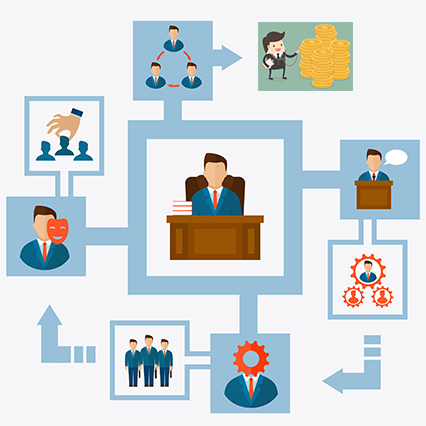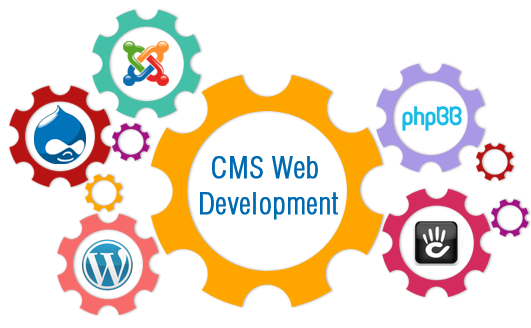Like any other king, the Content (The king, we mean!) also commands a certain respect. So you should treat it really carefully.
Any business produces a huge amount of content on a daily basis and it is important to streamline the entire process of content creation, editing, publishing, and management.
CMS or content management system helps you a long way in meeting your various content-related tasks.
However, as a platform entrusted with your crucial content it is very important to ensure the security of your CMS. After all, you would not like hackers to breach the security and access your crucial company data.
So, here are a few tips to ensure the security of your CMS:
- Open Source VS Proprietary CMS
- Plug-ins concerns
- Log Monitoring
- Risk assessment test
- Generic URLs and Passwords
- Don’t neglect human resources
- Train your staff… really well
Open Source VS Proprietary CMS
On a daily basis, a company has to manage humongous amounts of data of varying importance. The data is created and managed using a central point i.e., CMS for streamlining the data categorization and distribution. Understandably, a CMS stores a considerable portion of the most crucial data which, if compromised, can lethally harm the company.
In fact, as the source code of open source software is public, the sizeable community of good-intentioned developers and programmers keeps on reviewing the vulnerabilities, bugs, and other similar loopholes. “The more people analyze a project, the better chances of spotting maximum vulnerabilities. Thanks to the thriving and well-connected community of experts the open source CMS ensures the effective monitoring and reviewing of vulnerabilities and finally patching them up thus fortifying the security”, Says Mr. Naveen Sharma, CEO, Zrix specializes in offering quality CMS services for businesses. But he quickly adds “However, the hackers may be smarter and more cunning to spot and exploit the subtle vulnerabilities that missed the attention of many developers. Vulnerability returns. “
On the other hand, the proprietary CMS safeguards its source code from unauthorized access. But understandably it is shared with the personnel related to the project. So, it is equally prone to human weaknesses. For instance, someone from that company might fail to safeguard the code and it is stolen by the hackers. There are also possibilities of employees being bribed by hackers to sell the source code. In an extreme scenario, the employees, after leaving the company might turn a hackers! If you think deeply none of the above possibilities are very thin. So, both open source and proprietary CMS have their sets of strengths and weaknesses. So both open source and proprietary CMS weigh the same on the scale.
Plug-ins concerns
By integrating the plug-in to the CMS you can extensively enhance their functionality and add a number of productivity features that are not offered by the basic package. On the flip side, the integration of the plug-ins may also expose you to a higher number of security threats. When you integrate additional applications via plug-ins the hackers get wider possibilities to find loopholes and intrude into your system. One should be very judicious while using plug-ins. Use only those plug-ins that are most crucially needed. Examine any apps thoroughly before you use them. Age also matters because more security loopholes are identified and patched as an app matures. Reviews are not enough; you should also check the social media profiles and complaints by the users. As each CMS has a unique structure it is best to take help from your CMS community to decide on an ideal plug-in for your CMS.
Log Monitoring
Apart from updating your CMS with the latest version, it is equally important to exercise log monitoring on regular basis. It allows you to have a detailed, wholesome report that would be a valuable asset in the case of any susceptible activity. Implementing log monitoring requires certain experience. An easy option is utilizing an app but then it comes with its own vulnerability. It is best to entrust your senior in-house IT staff with the implementation of log monitoring.
Risk assessment test
Without identifying the security risks you will not be able to patch them up. So it is a good idea to run the comprehensive risk assessment test. With its help, you will have an idea of the occurrence of potential incidents that can compromise your security and the estimated scope of harm it can do to your business. The report also goes a long way in fortifying your disaster recovery strategy. By acting on this report you will be able to design the best strategy for treating the risks and thus effectively reducing the damage in an unfavorable event.
Generic URLs and Passwords
One of the most loved strategies for hackers is to target the generic URLs that are provided during system setup. These generic allows them to launch the most complicated attacks that debilitate the standard login procedure. Once he locates the login page the hacker can then breaks into passwords using various techniques and gain it allows them easy access to the most crucial company data. Rewrite the URL wisely and you would be in a much safer position. Change the default admin name that your URL contains and also change the admin account for better security. In addition always opt for strong passwords that are a mix of letters, numbers, and special symbols.
Don’t neglect human resources
While there are a number of technical provisions to monitor the security and report susceptible activities, one cannot ignore the smartness of the human brain. You can give a standing order to your experienced IT staff to dedicate at least 10-15 minutes on a daily basis. This time can be utilized for reviewing and managing crucial aspects of company systems and making sufficient backups. Another key task will be to review the installations and patch them when need be.
Train your staff… really well
Last but not the least, as Mr. Naveen Sharma puts it “it is very important to train your staff about data security.” It is possible that the employees who are entrusted with crucial credentials may fail to respect their importance. For instance, during teamwork, if they need to share the login information with other members they might use the unsecured group chat for that purpose. But what if some insider gets access to that data? Some are even more relaxed and would just share the login credentials verbally at a voice that could easily be heard by the third person. Others are simply naïve and can be tricked by smart cunning elements to share the credentials as they demand in the most unsusceptible way. Mr. Naveen Sharma suggests “Prepare a comprehensive policy on data security guidelines with a complete set of dos and don’ts.” To confirm the adherence you can also attach some penalties associated with mishandling of crucial data. It is also a good idea to prepare detailed documentation on data security that every new entrant should read thoroughly and sign at the time of joining.