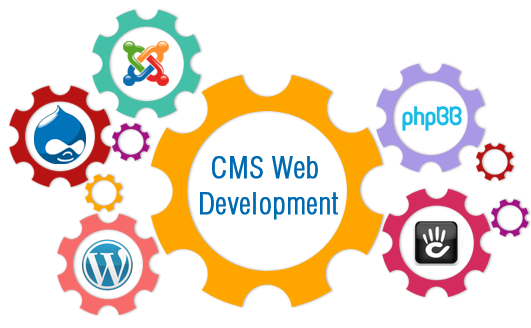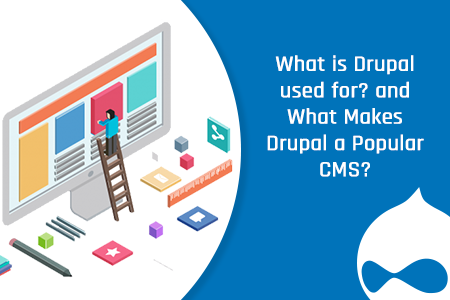Content is the soul of any website and you needed to keep updating it in order to remain fresh. But content updating is a tedious process involves a considerable amount of time and cost. However, the good thing is that proven and effective CMS or content management system can allow you to create, modify and publish content using simple self-service interface without any hassles.